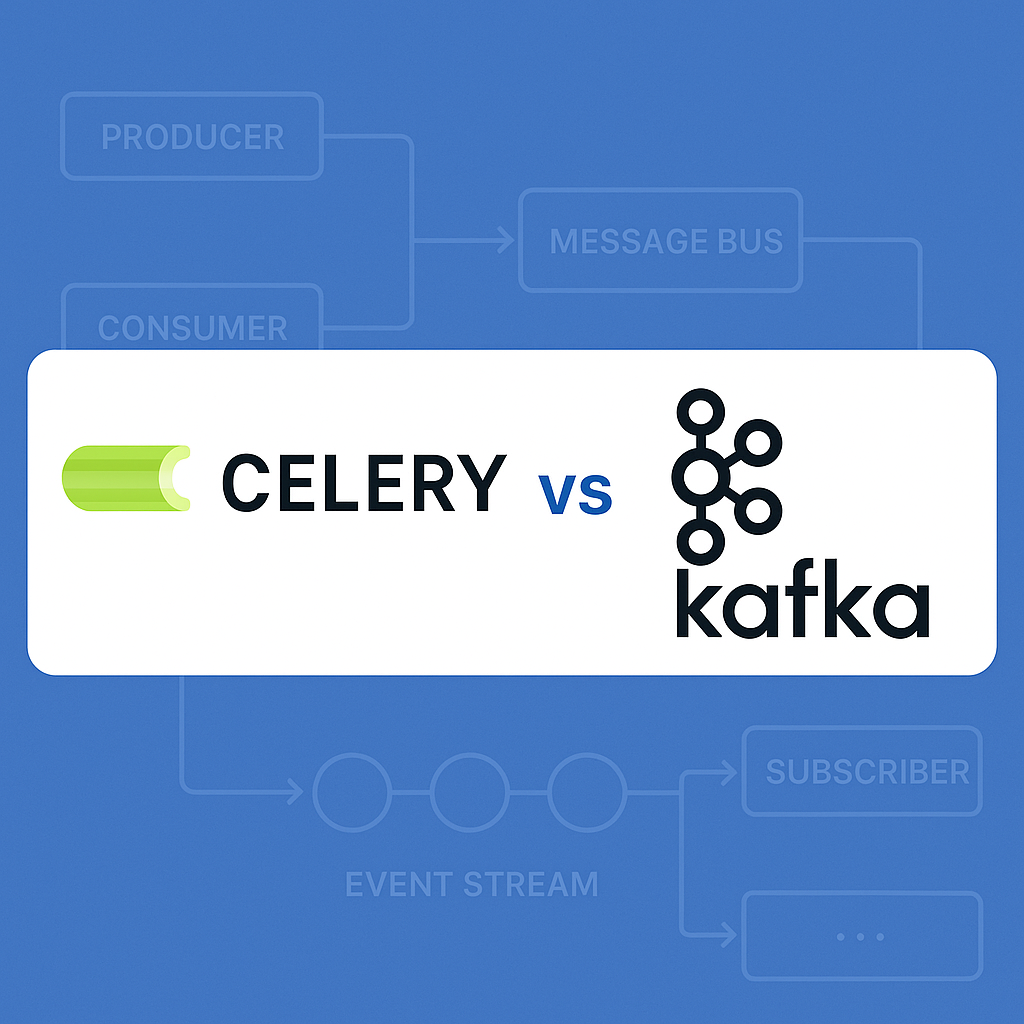
Difference Between Message Bus and Event Streams
Difference Between Message Bus and Event Streams (Celery vs Kafka)
For a long time in my professional engineering life, I grouped Celery and Kafka as the same thing. I just thought that Celery was for Django and Kafka was for any/all Java applications. As I worked with Celery and more recently with Kafka more (and especially after reading Effective Kafka: A Hands-On Guide to Building Robust and Scalable Event-Driven Applications with Code Examples in Java, I've really learned quiet a lot on their differences, their strengths and weaknesses and hope to start discussing them in more detail here.
Message Bus vs Event Streams
Message Buses and Event Streams are extremely useful in a microservices architecture. However, their differences are like a spoon and a fork. You wouldn't use your spoon to eat spaghetti and you wouldn't use a fork to eat soup. Before we discuss Celery and Kafka, we need to first establish what the difference between a message bus and an event stream is.
Message Bus
A message bus simply moves tasks between services. Think of a message bus as a to-do list. You are working on something you get interrupted with a task, and you can't complete it then, so you add it to your to do list. When you get time, you get back to your to-do list, pick it up and work on that task, and when you're done with that task, you remove it from your To-Do list.
In your application, a Message Bus is useful for handling long running transactions, such as: - Sending an email - Processing images - Running background jobs - Scheduling Tasks
The key takeaway here is that each message (or task) gets processed once by a process (or a worker), and then it is gone.
A event stream is not the same. A event stream keeps a record of everything that happens. It is more like an accountant's ledger than a to-do list. Suppose you own a business in the 1800s selling bread, and you made a sale. You write it on your ledger that Mr. Smith bought 5 loafs of bread and you give him the bread and move on to the next customer. At the end of the month, Mr. Smith comes to you and asks you how much he owes you, and you open your ledger book and you find the items that he owes you for and you settle your business with him. That's akin to an event stream.
In your application, an event stream is useful for tracking an event, and handing it to other processes that might be interested in those events. This is especially useful in the Publish/Subscribe model. Another usecase is tracking user actions. Suppose your user is does certain actions on the site and you need to track their behavior and also perform certain actions, such as track in an audit log what they did, but also chunking their transactions, and maybe you need to do additional analysis. You'd send the data into your event stream and data is retrieved when each of the interested processes get to them. The data never gets deleted and gets retained until the global retention policy limit is reached.
The key takeaway here is that each message (or event) is available for each interested process (or consumer) and is handled when the process gets there.
Celery vs Kafka
Celery
Celery is a task queue for Python. Once it is running, it looks for messages in it's message broker (typically Redis or RabbitMQ). The worker picks up the task, and runs with it. Once the task is picked up, it disappears from the queue.
If you have multiple workers, they all compete for tasks. Whichever worker is free, it takes the next message and the job is spread evenly across the workers. This is really useful for scaling because if your system suddenly gets hit with a ton of workers, you just scale your celery workers and you're done.
Kafka
Kafka is an event streaming platform. It stores events in topics and topics act like an "append-only log" or like a ledger in our example above.
In kafka, the processes that make the message (which in Kafka is called an event) is called a producer. When a producer writes an event to a topic, Kafka stores it based on the pre-configured retention policy (which can be days, weeks or even forever). Consumers are processes that are interested in a topic subscribe to that topic, and are looking for events. Consumers read the next available event at their own pace. The events never leave Kafka, unlike Celery. The events are simply read by the consumer, and processed. New consumers can see all the past events.
Topics in kafka are split into Partitions. Each partition maintains it's own order. Different consumers read different partions, which spreads the load. To scale in a system that uses Kafka, you simply add more consumers, and Kafka will perform a rebalance and assign the consumers evenly across the different partitions.
Core Differences between Celery and kafka
Message Lifecycle
- Celery deletes messages after a worker processes them. You get one shot at each task.
- Kafka keeps messages. Set a retention policy (7 days, 30 days, forever). Read messages as many times as you want.
Consumption Pattern
- Celery uses competing consumers. Multiple workers fight for the same tasks. Each task goes to exactly one worker.
- Kafka uses consumer groups. Each group gets its own copy of every message. Within a group, consumers split the work. Between groups, everyone sees everything.
Ordering
- Celery gives weak ordering. Tasks might run out of order. You need extra work to guarantee sequence.
- Kafka guarantees order within each partition. Messages in partition 0 always arrive in order. Messages across partitions have no order guarantee.
Performance
- Celery optimizes for task completion. Low latency. Good for request-response patterns.
- Kafka optimizes for throughput. High volume. Good for data pipelines.
Use Cases
When to Use Celery
Celery works best when you need to run background tasks in Python applications. This includes sending emails after user signup, processing uploaded files, generating reports on schedule, executing long-running computations, and integrating with Django or Flask.
Celery shines for fire-and-forget tasks where you don't need to keep the task around—you just want it done. For example, when a user uploads a profile photo, you queue a task to resize it, a worker processes it, and the job is complete.
When to Use Kafka
Kafka excels when you need to build event-driven architectures. This covers creating audit logs, streaming data between systems, processing real-time analytics, implementing event sourcing, and feeding multiple downstream systems.
Kafka shines when multiple services need the same data or when you need to replay events. For example, when a user makes a purchase, you write that event to Kafka, and then the inventory service reads it, the email service reads it, and the analytics service reads it—each service acts independently.
Delivery Guarantees
Celery
Celery offers two delivery modes that you can choose based on your application's requirements.
At-most-once delivery provides a fire-and-forget approach that prioritizes speed over reliability. Tasks are sent without waiting for confirmation, which makes the system fast, but some tasks might get lost if failures occur.
At-least-once delivery waits for acknowledgment before considering a task complete, making it more reliable. However, this mode means that some tasks might run twice if there's a failure after execution but before acknowledgment.
The choice between these modes depends on your specific needs. You must decide whether your application can tolerate lost tasks or whether it can handle duplicate executions.
Kafka
Kafka offers three delivery modes with varying trade-offs between speed, reliability, and complexity.
At-most-once delivery writes messages once without waiting for confirmation. This approach is fast but some messages might get lost if failures occur during transmission.
At-least-once delivery waits for confirmation from the broker and retries on failure, making it reliable. However, some messages might appear twice in the system if a retry occurs after successful delivery but before acknowledgment.
Exactly-once delivery uses complex coordination mechanisms to ensure each message processes exactly once. This mode is slower than the others but guarantees zero duplicates across the entire system.
Most production systems use at-least-once delivery and build idempotent consumers—systems designed so that processing the same message twice causes no harm to the application state.
Operational Complexity
Running Celery
Running Celery requires several components in your infrastructure. You need a message broker such as RabbitMQ or Redis to handle task distribution. You also need worker processes to execute the tasks. Optionally, you can add a result backend for storing task outcomes and Flower for monitoring your workers and tasks.
Setting up a Celery system typically takes hours to get running. Once operational, it requires minimal ongoing operations work. Most issues that arise come from the message broker rather than Celery itself.
Running Kafka
Running Kafka requires more infrastructure components and expertise. You need ZooKeeper for cluster coordination, or KRaft mode if you're using newer Kafka versions. You need at least three Kafka brokers for a production deployment to ensure high availability. You'll also need monitoring tools to observe cluster health, and optionally a schema registry for managing message formats.
Setting up a Kafka cluster typically takes days to configure properly. Running it requires significant ongoing operations work because you need expertise in distributed systems to handle issues that arise. Managed services like Confluent Cloud or AWS MSK can substantially reduce this operational burden.
Scalability
Celery Scaling
Scaling Celery is straightforward—you add more workers to handle increased load. Each worker handles tasks independently, so more workers directly translate to higher throughput in your system.
The scalability limits come from the message broker rather than Celery itself. RabbitMQ scales to thousands of messages per second with good reliability. Redis scales to higher message volumes but offers less reliability than RabbitMQ.
Kafka Scaling
Scaling Kafka involves adding more partitions to increase parallelism and adding more consumers to process those partitions. Each partition handles messages independently, so more partitions enable greater parallel processing across your system.
Kafka scales to millions of messages per second in production deployments. Large companies process petabytes of data through Kafka clusters. The practical limits come from your cluster size and how you configure the system rather than from fundamental limitations in Kafka's architecture.